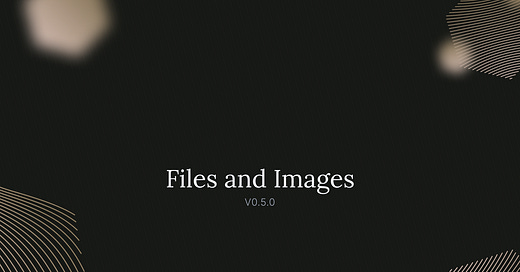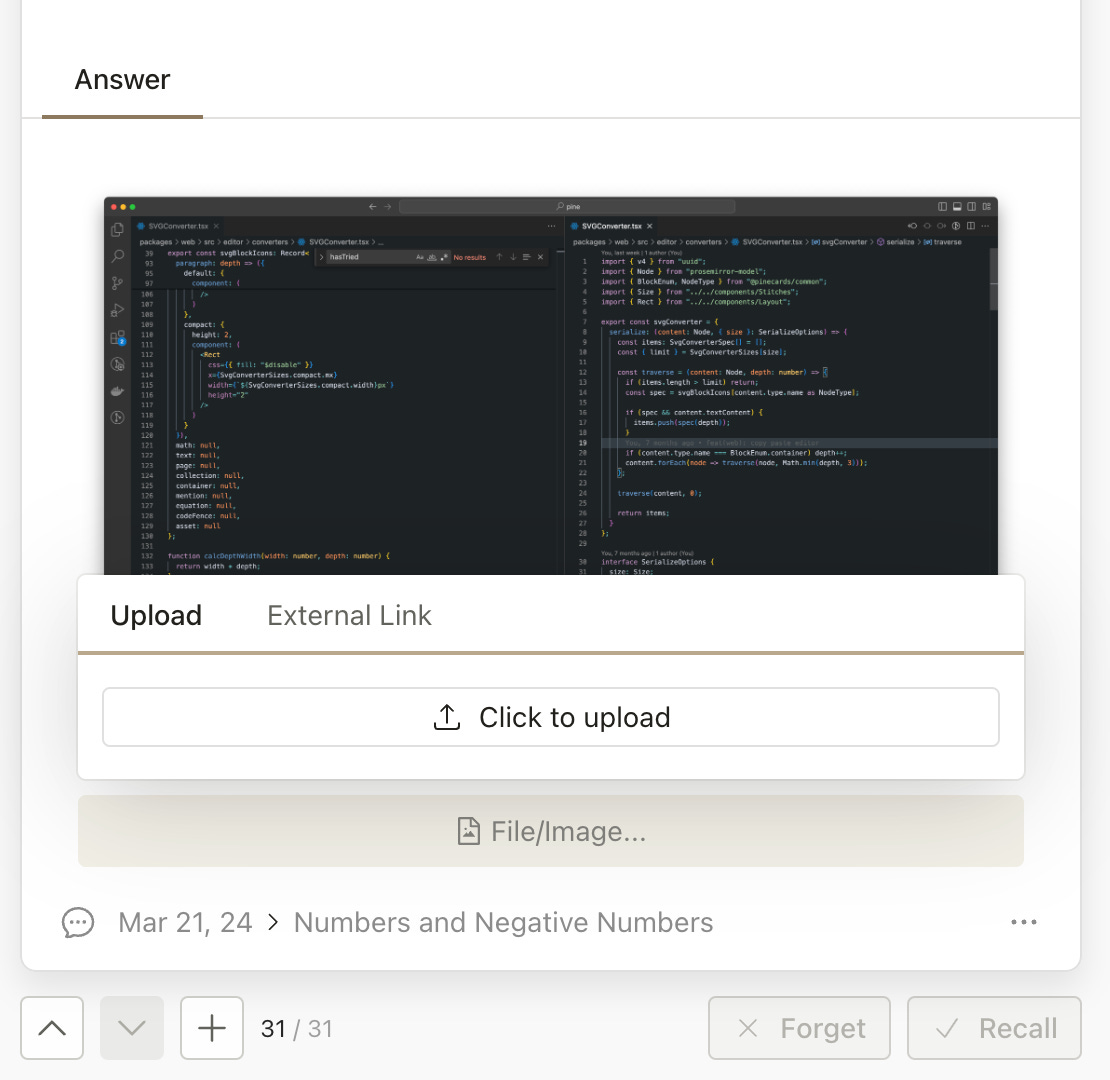Pine now supports uploading files and images directly through the editor. To upload an image, either type “/” on your keyboard or click on the vertical ellipsis next to the active line in the editor. Then search for File/Image. This will reveal a popup that allows you to either upload a file or image from your device or link to one externally from the internet.
Future updates will simplify this process, allowing you to paste images directly from your keyboard or copy images directly from the web. Until next week!